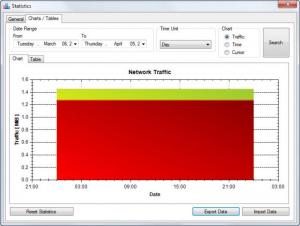NetTraffic
1.51.1
Size: 338.81 KB
Downloads: 5044
Platform: Windows (All Versions)
Almost any computer user nowadays has an unlimited Internet connection, without having a certain traffic limit. But still, there are some that have older Internet connections with traffic plans. These types of connections are usually mobile and are used in isolated areas or in situations in which the user demands complete mobility. The Internet providers charge extra for every MB which exceeds the user's traffic plan, thus it's essential to keep track of all the traffic generated. Windows doesn't have a feature for this, but fortunately, there are a lot of programs on the market which can keep track of download and upoad traffic.
One of these programs is NetTraffic. This intuitively named Windows application allows counting all the download and upload traffic and generating various reports regarding it, displayed in a graphical way. Thus, the user will quickly and easily see how much traffic he's got left. The program doesn't have an actual interface, as it places an icon in the system tray when it is launched. The icon turns red in case traffic is detected and stays white if there isn't any.
Clicking on the icon will open a small window in which one can see the current network speed as a chart. Thus, one will be able to know if the speed promised by the Internet provider is the same as the actual one. Right clicking on the program's icon will display a menu, from where the user can open a statistics window which displays all the generated traffic in real time. The traffic can be displayed for download and upload and also for the current month, year, day or week.
The same window can also display a graphical report regarding the generated traffic over a certain period of time. Thus, the user can easily see how much traffic he has generated and how much traffic he's got left on his subscription. All the traffic displayed by the program can be saved as an XML file and can be imported later on or it can be used in other applications that can handle XML files.
Pros
It can display the current network speed as a chart. Besides that, it can display the total traffic generated in a certain period of time and allows saving this data as an XML file.
Cons
The program requires some knowledge about networks to be fully used. NetTraffic is a simple and useful app for displaying the total amount of traffic generated by a network card.
NetTraffic
1.51.1
Download
NetTraffic Awards

NetTraffic Editor’s Review Rating
NetTraffic has been reviewed by Jerome Johnston on 10 Apr 2012. Based on the user interface, features and complexity, Findmysoft has rated NetTraffic 4 out of 5 stars, naming it Excellent